10 ONE-MINUTE Email Habits for Productivity!
🔩 Grab my free Workspace Toolkit: https://academy.jeffsu.org/?utm_source=youtube&utm_medium=video&utm_campaign=143
📧 Here are 10 game-changing #email habits for productive inbox management!
*1. Reverse your Workflow:* Start from the oldest emails, ensuring no vital message is overlooked. (#Gmail & #Outlook settings included)
*2. Efficiency Shortcuts:* Save 30 minutes daily! Use "E" to archive, "K" to skip, and "B" to snooze emails.
*3. Descriptive Attachments:* Always describe attachments in your emails for easy future searches.
*4. Use Filter Chips in Gmail:* Streamline your searches instead of using manual search operators.
*5. Label & Star:* Assign labels or stars post-composition for quicker future retrieval.
*6. Email Templates:* Save drafts of frequently sent emails. Bonus: Store ChatGPT email prompts for easy access!
*7. Optimized Commute Management:* Organize your inbox on-the-go with left and right swipe actions.
*8. Meeting Scheduling:* Directly offer or set meeting times right from your email.
*9. Notification Management:* Filter Google Docs/Sheets/Slides notifications for relevancy.
*10. Inbox Zero Setup:* Segregate emails into 'Follow up', 'Waiting', and 'Read'. Aim for a clutter-free inbox!
*THE NO BS PRODUCTIVITY NEWSLETTER* 📧
https://www.jeffsu.org/productivity-ping/
*TIMESTAMPS*
00:00 Bottom-up Inbox Management
00:59 3 Keyboard Shortcuts for Productivity
01:56 Name Your Attachments
02:21 Use Filter Chips
03:07 Label after Composing an Email
03:24 Save Drafts as Templates
04:04 Inbox Management on-the-go
04:31 Responding to Meeting Requests
05:14 Manage Collaboration Notifications
05:48 Inbox Zero Workflow
*RESOURCES I MENTION IN THE VIDEO*
Inbox Zero Walkthrough (for Outlook): https://youtu.be/U8LKXbUxf-M
*MY FAVORITE GEAR*
🎬 My YouTube Gear - https://www.jeffsu.org/yt-gear/
🎒 Everyday Carry - https://www.jeffsu.org/my-edc/
*MY TOP 3 FAVORITE SOFTWARE*
❎ CleanShot X - https://geni.us/cleanshotx
✍️ Skillshare - https://geni.us/skillshare-jeff
📖 Readwise - https://readwise.io/jeffsu/
*BE MY FRIEND:*
📧 Subscribe to my Productivity newsletter - https://www.jeffsu.org/productivity-ping/
📸 Instagram - https://instagram.com/j.sushie
🤝 LinkedIn - https://www.linkedin.com/in/jsu05/
*👨🏻💻 WHO AM I:*
I'm Jeff, a tech professional trying to figure life out. What I do end up figuring out, I share!
_PS: Some of the links in this description are affiliate links I get a kickback from and my opinions are my own and may not reflect that of my employer_ 😇




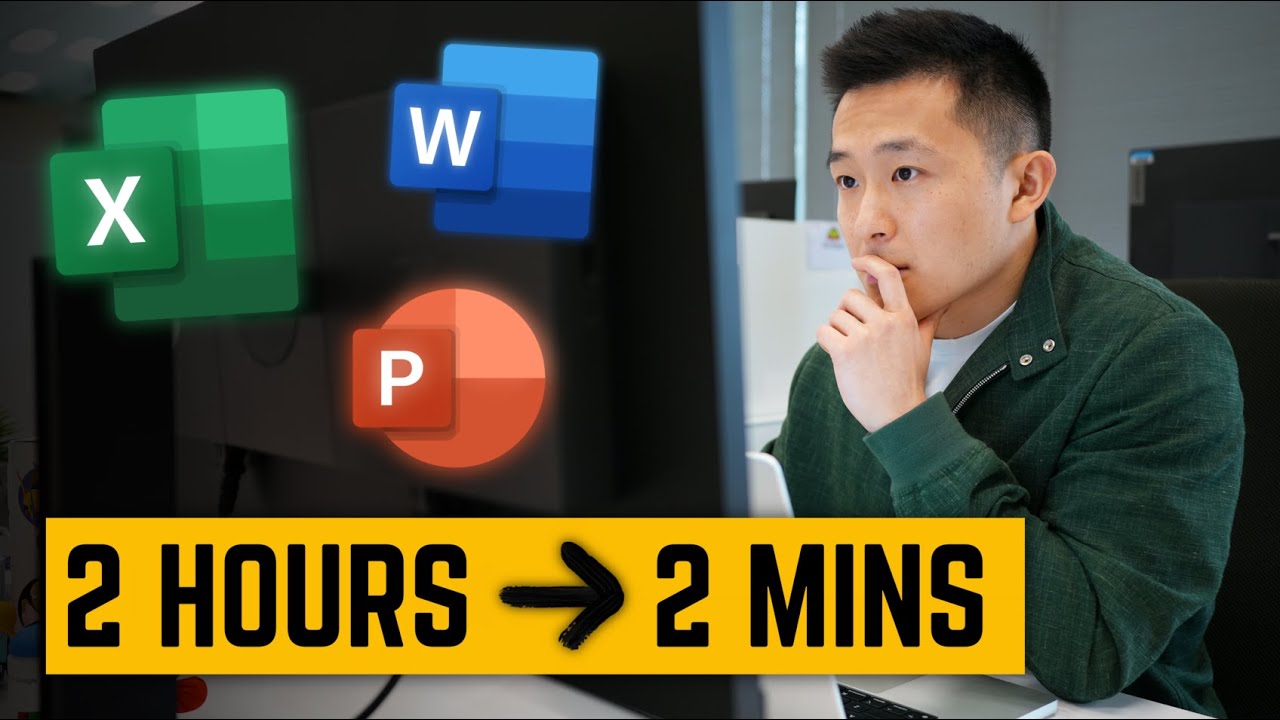



SORT BY-
תגובות ראשיות
-
תגובות אחרונות