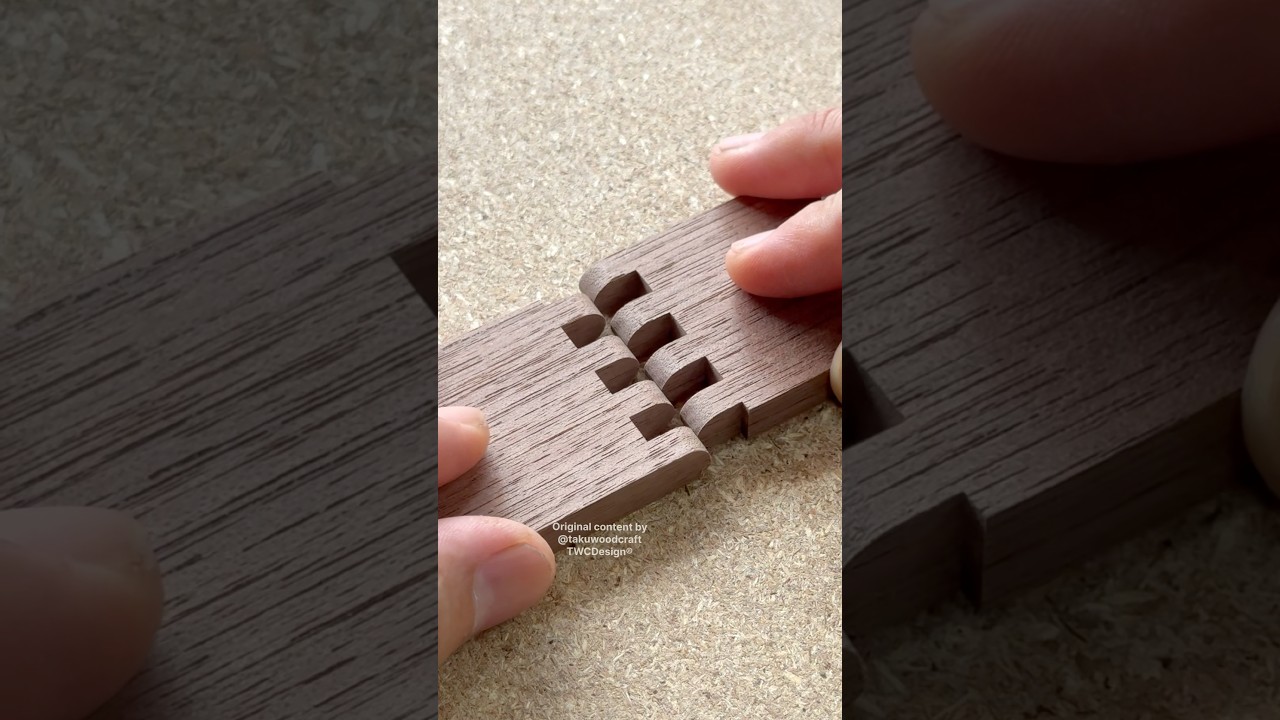Top videos


Video in collaborazione con NAT Abrasivi: https://www.nat-abrasivi.it/
Riuscirò a imparare l'intaglio del legno in 7 giorni seguendo il metodo fai da te?
La sfida è quella di seguire 7 tutorial per 7 giorni e riuscire ad imparare l'intaglio del legno.
L'intaglio del legno con coltello è una delle arti più antiche ed economiche ancora apprezzata oggi quindi vi invito a provarci seguendo questa sfida e questi tutorial.
🔽Materiali:
NAT Abrasivi
https://www.nat-abrasivi.it/
COUPON: CARVING15
(valido su tutto lo store sino al 10/3/2024)
Le spazzole le trovate nei "complementi abrasivi"
🔽Tutorial:
L'alchimista: https://www.youtube.com/watch?v=w3r0Bb3ndLU&t=554s
DY Wood Carving: https://www.youtube.com/watch?v=l6yx9jthHxA&t=1531s
Linker: https://www.youtube.com/watch?v=AlIr95-ZlCc&t=1s
Linker 2: https://www.youtube.com/watch?v=l84TcWKaU74
Cousin Jack Carves: https://www.youtube.com/watch?v=VrmQGNtIjAk
QS Outdoors and Carvings: https://www.youtube.com/watch?v=sj4QYV9lK8I
DDalo: https://www.youtube.com/watch?v=RXcZ2DahCK0
00:00 Intro
00:18 L'alchimista
02:20 DYWoodcarving
04:06 Linker 1
05:45 Cousin Jack Carves
07:43 Linker 2
09:30 QS Outdoors & Carvings
10:47 DDalo
12:27 10 Consigli
Il mio Sito web: https://www.whiteghostshop.it
Telegram: https://t.me/whiteghostshop
Pagina Amazon: https://amzlink.to/az0TIfNZO0688
✅ I miei PDF
https://www.whiteghostshop.it/pdf/
✅ Contatti
Personale: whiteghostshop@gmail.com
Instagram: https://www.instagram.com/whiteghostshop/
TikTok: https://www.tiktok.com/@whiteghostshopit
⚠️ DISCLAIMER
White Ghost Shop partecipa al Programma Affiliazione Amazon EU.
In qualità di Affiliato Amazon riceve un guadagno dagli acquisti idonei.


Dove comprare il legno online? Fai da te | Lavorazione del legno
🔥 ISCRIVITI ALLA MIA NEWSLETTER: https://bit.ly/4asyPpK
😀 ISCRIVITI ▶️ E SPUNTA LA CAMPANELLA 🛎http://bit.ly/2w6MkdQ
⬇️ ⬇️ ⬇️ ⬇️ ⬇️ ⬇️ ⬇️ ⬇️ ⬇️ ⬇️ ⬇️ ⬇️ ⬇️ ⬇️ ⬇️ ⬇️ ⬇️ ⬇️ ⬇️ ⬇️
😀 ISCRIVITI ▶️ E SPUNTA LA CAMPANELLA 🛎http://bit.ly/2w6MkdQ
▶️ VAI SUL MIO SITO UFFICIALE: https://www.makersatwork.it/
🔥 SEGUIMI SUI SOCIAL🔥
INSTAGRAM ▶️ https://instagram.com/makersatwork/
FACEBOOK ▶️ https://www.facebook.com/makersatwork...
❌ PLAYLIST:
⭕️PLAYLIST CEMENTO:https://www.youtube.com/playli....st?list=PLPHpqJNaJ_3
⭕️PALYLIST CUCINA:https://www.youtube.com/playli....st?list=PLPHpqJNaJ_3
⭕️PLAYLIST LAVORAZIONE DEL LEGNO:https://www.youtube.com/playli....st?list=PLPHpqJNaJ_3
🛠️ LA MIA ATTREZZATURA 🛠️
🪚 TAGLIO
✅ Banco sega: HOLZMANN TS200: https://amzn.to/3ZGifAd
✅ Lama lungo vena: https://amzn.to/47BLlCy
✅ Lama traverso vena: https://amzn.to/3Bp24gg
✅ Lama lungo/traverso vena: https://amzn.to/3XuqjRK
🪵 PIALLE
✅ Pialla filo spessore da 26 cm HOLZMANN:https://amzn.to/3TIrsnM
✅ Pialla manuale N°4: https://amzn.to/3zw0I2Q
✅ Pialletto: https://amzn.to/3BeINhP
🧮 FRESATURA
✅ Fresatrice grande (banco fresa) https://amzn.to/3MYaRbQ
✅ Fresatrice multi funzione https://amzn.to/4dgPYmW
✅ Fresatrice Entry Level https://amzn.to/3MXgaYX
✅ Rifilatore: https://amzn.to/4eqpCzM
✅ Fresatrice lamellare: https://amzn.to/4ez4c3p
ACCESSORI:
✅ Set fresa da 8mm: https://amzn.to/4guLqw1
✅ Set frese da 6mm: https://amzn.to/3zxAyNc
🚪 LEVIGATURA
✅ Levigatrice rotoorbitale: https://amzn.to/4edVs2T
✅ Levigatrice a nastro: https://amzn.to/3Bj97Ht
🗜️MORSETTI
✅ Morsetti paralleli economici: https://amzn.to/3BfmoAR
✅ Morsetti paralleli: https://amzn.to/3Bj9hP5
✅ Morsetti a tubo: https://amzn.to/4gCNx0Q
✅ Morsetti classici: https://amzn.to/3BjKkmM
🚪 ELETTROUTENSILI
✅ Seghetto alternativo: https://amzn.to/3TGe0AH
✅ Pistola colla a caldo: https://amzn.to/3TFqQyZ
✅ Sega Circolare: https://amzn.to/3TGt5SS
✅ Sparachiodi: https://amzn.to/3XABg4c
✅ Batteria 5 ah con caricabatteria: https://amzn.to/3XzMwhb
🔫 FORATURA ED AVVITATURA
✅ Trapano a colonna: https://amzn.to/3XAyFaC
✅ Avvitatore pro: https://amzn.to/3MZphbD
✅ Avvitatore economico: https://amzn.to/3zvzGZk
✅ Avvitatore impulsi: https://amzn.to/3XU8EV3
💼 ACCESSORI:
✅ Kit svasatura legno: https://amzn.to/3XVylVl
✅ Set punte per legno:https://amzn.to/3XVjwlB
✅ Set punte per acciaio: https://amzn.to/3TGtQLI
✅ Set punte forstner: https://amzn.to/3zuj58l
✅ Punte e svasatore: https://amzn.to/3ZHwK6u
✅ Punte per cerniere: https://amzn.to/3ZxBf3x
✅ Set inserti pro: https://amzn.to/4ewlFJO
✅ Set scalpelli: https://amzn.to/3Bh7z0J
🧴 COLLANTI:
✅ Colla per legno economica: https://amzn.to/4gAq6oG
✅ Colla per legno PRO: https://amzn.to/3Bgdhjm
✅ Colla ciano-acrilica: https://amzn.to/3XVjPwL
⛑️ SICUREZZA:
✅ Respiratore: https://amzn.to/3ZABpXR
✅ Cuffie: https://amzn.to/3ZzmnSe
✅ Kit primo soccorso: https://amzn.to/3BhDbmT
🖌️ VERNICIATURA
✅ Impregnante all'acqua: https://amzn.to/4ecpc01
✅ Vetrificatore: https://amzn.to/47BMjyG
✅ Olio di Lino cotto: https://amzn.to/47FCuzC
✅ Cera per legno: https://amzn.to/47BMrOG
✳️ SALDATURA:
✅ Saldatrice multiprocesso: https://amzn.to/4eg6Ifb
✅ Saldatrice elettrodo-TIG: https://amzn.to/3THcluz
✅ Casco per saldare: https://amzn.to/3U3q4wf
✅ Sega a nastro: https://amzn.to/47ENRrM
#faidate #falegnameria #lavorazionedellegno


איך בונים מדף תבלינים?
בסרט הזה תוכלו לראות איך בונים מדף תבלינים בצורה קלה ופשוטה שכל אחד מכם יוכל לעשות.
רז "הצייד" יסביר לכם את שלבי העבודה ואיך לעשות את הבנייה על הצד הטוב ביותר.
אם את/אתה חובב עץ וDIY זה הסרט המושלם בשבילך!
את כל הכלים והאביזרים בסרט אפשר להשיג בחנויות או באתר שלנו:
https://www.huntertools.co.il/
Hunter It Yourself
אז תעשו SUBSCRIBE ⬅️ המשיכו לעקוב ⬅️ צפו להפתעות 😜
צפייה מהנה! 😁😁
⭐פרקי הסרט:⭐
✅ 0:00 פתיחה - רז ה"צייד"
✅ 0:12 כלי עבודה, ציוד וחומרי גלם
✅ 0:28 מדידות וסימונים
✅ 0:38 מדידות וסימונים - גובה המדף
✅ 0:39 מדידות וסימונים - מידות הקונטור
✅ 0:49 מדידות וסימונים -קורות החוץ
✅ 0:54 מדידות וסימונים - המדפים הפנימיים
✅ 0:59 סיום מדידות וסימונים - מעקה
✅ 1:12 ניסורים - משור שולחן
✅ 1:28 ניסורים - משור ג'יגסו
✅ 2:00 ליטוש - הגיע הזמן לעגל פינות!
✅ 2:23 הרכבות וחיבורים - מדף תחתון
✅ 2:49 הרכבות וחיבורים - מדף עליון
✅ 3:01 הרכבות וחיבורים - מדף אמצעי
✅ 3:24 הרכבות וחיבורים - סגירת המסגרת
✅ 3:42 הרכבות וחיבורים - קיבוע גב המדף תבלינים
✅ 3:58 קיבוע המעקות - אקדח סיכות
✅ 4:15 סיום
✅ 4:40 OUTRO
⭐⭐אם אהבתם את הסרטון, השאירו לייק/תגובה ועקבו אחרינו כדי שתוכלו לקבל התראות ועדכונים על כל סרטון חדש שיוצא!⭐⭐
📣עקבו אחרינו:
❤️ ערוץ יוטיוב: https://youtube.com/c/HunterToolsIsrael
❤️ פייסבוק: https://www.facebook.com/huntertoolsIL
❤️ אינסטגרם: https://www.instagram.com/huntertoolsisrael/?hl=en
❤️ קטלוג 2021: https://smithtools.co.il/catalog2021/
❤️ טיקטוק: https://www.tiktok.com/@hunter_tools
#Hunter #כליםנטענים #DIY #סרטיהסברומוצרים #כליםנטענים #כליםחשמליים woodworking# #מותגכליעבודה #כליעבודה #עשהזאתבעצמך #איךלעבוד #איךלהרכיב #howto #עץ #גינה #אדניתמעץ woodworking# #האנטר #כליעבודה #איךלעבודעם #סקירה #אדנית #איךלבנותאדניתמעץ #איךלבנותאדניתעץגדולה #איךלבנותאדניתממשטח #בנייתאדניתמעץלגינה #בנייתאדניתמעץ #בניית #ספסל #ספסל_למרפסת #ספסל #מעץלגינה #אדניתלמעקה #גינה #נגרות #נגרותלמתחילים #נגרותמסורתית #לימודנגרות #לימודנגרותבאינטרנט diycrafts #diy #roomdecor# #עיצובהביתעשהזאתבעצמך homedecoratingideas #powertools #hunterisrael# #huntertools #מדף #מדףמעץ #איךלבנותמדףמעץ #איךלבנותמדףתלביניםמעץ #מדףלמטבח #מטבחחוץ


改めて頑丈に作り直しました!https://youtu.be/sLyX2BFbjXg
格安切れ端廃材でテーブルソー用の台を作ってみた!
次回はこのテーブルに電気ノコギリを極めて正確な直角を出して取り付けます!このテーブルソーを正確に作ることができれば色々なものが早く簡単に作れます、是が非でも完成させます。
※くれぐれも私を含め初心者は関連動画をご覧になってから怪我をしないように細心の注意が必要です。
テーブルソー作り https://youtu.be/HMYGG64EPeY
リョービの中古品 https://youtu.be/f1ZatuIIwoA
レンズ LUMIX G 25mm F1.7 ASPH.


○Subscribe to my channel.(チャンネル登録)
http://www.youtube.com/subscri....ption_center?add_use
・BALISAGE HP
http://balisage.jimdo.com/
・instructables
http://www.instructables.com/member/ishiyasu/
・Twitter
https://twitter.com/BalisageYi
・tumblr
http://ishiyasu.tumblr.com/
・Google+
https://plus.google.com/u/0/10....4169953632223193134/
・makebooth
http://makebooth.com/booth/ishiyasu
・instagram
http://instagram.com/balisage0124/
○イペ【ウッドデッキ、DIY、木材】・20×105×2400mm(5kg)
http://amzn.to/1gtjaI1
○束石 90角用 (高さ220mm 重量約16kg)
http://amzn.to/1gtjR4f
○ステンウッドデッキビス 55mm
http://amzn.to/1eU0rUP
○四角穴ビット
http://amzn.to/1gZP0Y8
○キシラデコール 白木 やすらぎ
http://amzn.to/1eTZxrn
○マキタ 充電式インパクトドライバ 14.4V
http://amzn.to/1gtjrLb
※上記リンクはamazonアソシエイトリンクを使用しています。
音楽:YouTubeオーディオライブラリー 曲名:Everyday
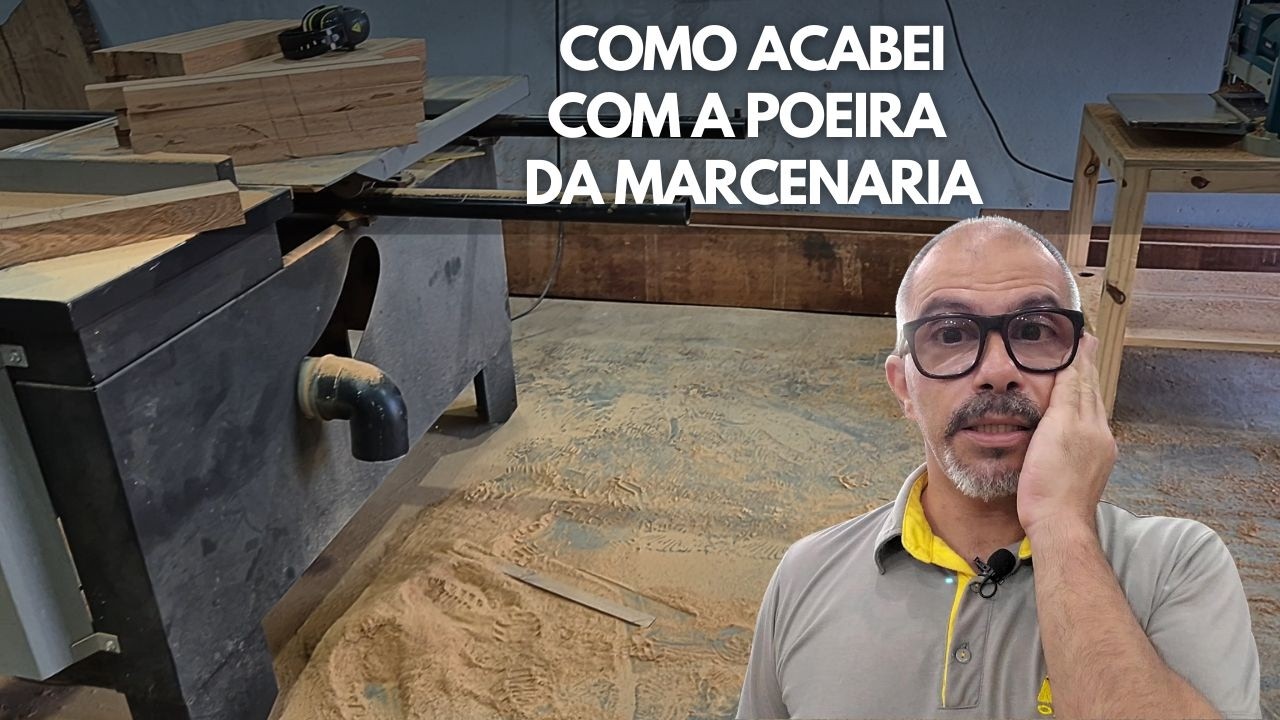

Montei um sistema completo de aspiração de pó na minha oficina, nesse video vou contar tudo: Qual equipamento usei? Como Montar? Quanto Custou?
Onde Comprei: https://bit.ly/Maksiwa
Minha loja online - https://bit.ly/34Cwb3N
Venha fazer parte do Grupo Clube da Marcenaria: https://chat.whatsapp.com/IXPUYxnfOUR3kDW2nhaR4H
Cupons de desconto, dicas, presentes e muito mais
Conheça a Universidade da Marcenaria - https://bit.ly/49x8Fkq
Programa de treinamento Essencial da Marcenaria Criativa - https://bit.ly/46QaKre
Conheça a Escola Oficina 44 - https://bit.ly/2Szq3Qe
Meu canal de empreendedorismo - https://www.youtube.com/c/EscolaOficina44
#marcenaria
#oficina44
#façavocemesmo
#mestresdamadeira
Onde mais me encontrar
Instagram:@canaladilsonpinheiro
Blog: www.oficina44.com.br
Facebook:https://goo.gl/skjGsE
......................................
Parceiros :
Loja Ébano: https://bit.ly/34Cwb3N
A minha loja oficial
Redelease: http://bit.ly/2Ekz6x6
Resinas, silicones, fibra de vidro e carbono e muito mais
...............................
Sempre acreditei que a maior barreira para a melhora das pessoas é a falta ou conhecimento insuficiente sobre um determinado assunto e com base nesse principio o foco do canal é levar conhecimento e inspiração para que as pessoas possam desenvolver seu hobby com segurança ou mesmo evoluir profissionalmente com sustentabilidade.
Aqui falamos de:
Negócios artesanais uma das formas de economia criativa;
Ferramentas elétricas e manuais para que possam escolher o melhor para si com informações seguras;
Trabalhos e técnicas de marcenaria;
Acabamentos e cuidados com móveis madeira;
Resina epóxi e river table;
Pintura com pistola e compressor:
Trabalhos com ferro e solda:


Compass Rose Toolworks: https://www.compassrosetools.com/
Follow on Facebook: https://www.facebook.com/profi....le.php?id=1000669080
Check out my Courses: https://rexkrueger.retrieve.com/
Patrons saw this video early: patreon.com/rexkrueger
Get my woodturning book: http://www.rexkrueger.com/book
Get My Book, Everyday Woodworking: https://amzn.to/3oyjC0E
Follow me on Instagram: @rexkrueger
---------------------------------------------------------------------
You need a workbench!!!!
Try the Minimum Timber Bench. Our most affordable design.
Get your plans here: https://www.rexkrueger.com/sto....re/minimum-timber-be
Take the Course: https://tinyurl.com/43yfhjwb
---------------------------------------------------------------------
The Incredible English Joiner's Bench: A REAL bench that a beginner can build.
Complete Joiner's Bench Bundle (40 pages, full color): https://bit.ly/2QZls9T
Incredible English Joiner's Bench: https://youtu.be/zcq1LQq08lk
Playlist: https://www.youtube.com/playli....st?list=PLR_8ISkKkV7
---------------------------------------------------------------------
Become a member of this channel!
Get custom badges and emojis you can use during chats: https://www.youtube.com/channe....l/UCj4SLNED1DiNPHCom
----------------------------------------------------------------------
Wood Work for Humans Tool List (affiliate):
*Cutting*
Gyokucho Ryoba Saw: https://amzn.to/2Z5Wmda
Dewalt Panel Saw: https://amzn.to/2HJqGmO
Suizan Dozuki Handsaw: https://amzn.to/3abRyXB
(Winner of the affordable dovetail-saw shootout.)
Spear and Jackson Tenon Saw: https://amzn.to/2zykhs6
(Needs tune-up to work well.)
Crown Tenon Saw: https://amzn.to/3l89Dut
(Works out of the box)
Carving Knife: https://amzn.to/2DkbsnM
Narex True Imperial Chisels: https://amzn.to/2EX4xls
(My favorite affordable new chisels.)
Blue-Handled Marples Chisels: https://amzn.to/2tVJARY
(I use these to make the DIY specialty planes, but I also like them for general work.)
*Sharpening*
Honing Guide: https://amzn.to/2TaJEZM
Norton Coarse/Fine Oil Stone: https://amzn.to/36seh2m
Natural Arkansas Fine Oil Stone: https://amzn.to/3irDQmq
Green buffing compound: https://amzn.to/2XuUBE2
*Marking and Measuring*
Stockman Knife: https://amzn.to/2Pp4bWP
(For marking and the built-in awl).
Speed Square: https://amzn.to/3gSi6jK
Stanley Marking Knife: https://amzn.to/2Ewrxo3
(Excellent, inexpensive marking knife.)
Blue Kreg measuring jig: https://amzn.to/2QTnKYd
Round-head Protractor: https://amzn.to/37fJ6oz
*Drilling*
Forstener Bits: https://amzn.to/3jpBgPl
Spade Bits: https://amzn.to/2U5kvML
*Work-Holding*
Orange F Clamps: https://amzn.to/2u3tp4X
Screw Clamp: https://amzn.to/3gCa5i8
#woodworking #woodworkingtips #diy #tooltips


In this video I describe how I made more than $15K making easy beginner woodworking projects with just basic woodworking tools and selling them for a high profit. I show how to find woodworking Ideas to sell and where to sell your woodworking projects. If you have any questions or want more videos like this just let me know in the comments!!
Laser engraver for personalizing your projects
https://www.xtool.com/products/xtool-s1-laser-cutter?ref=rpgimrks&utm_medium=5306&utm_source=influencer
Jascogoods Etsy Page - https://jascogoods.etsy.com


Retrouvez mes outils et équipements sur le site http://olivierverdier.fr
Une série de liens techniques et commerciaux vers les différents outils et produits que j'utilise au quotidien dans mon atelier.
Certains d'entre eux me permettent de percevoir une petite commission sur le volume de vente. Ce petit apport permet des investissements sur ma chaine Youtube.
J'ai mis en place une plateforme de financement participatif : une sorte de tire-lire à laquelle vous pouvez contribuer, même très modestement (1€).
Cette cagnotte servira à financer toutes les amélioration techniques de l'atelier : vidéo - éclairage - informatique - bricolages https://www.tipeee.com/olivier-verdier-menuisier
Olivier Verdier, je suis menuisier créateur et Youtuber, j’exerce mon activité dans un petit village d'Auvergne.
Vous trouverez sur ma chaine des réalisations professionnelles ou personnelles, des films sur mon atelier, mes outils et mes savoir-faire
Pour vos conseils techniques bois, assemblages, finitions et outillage, posez vos questions sur la plateforme de l'Air du Bois (http://lairdubois.fr). Une question ouverte sur un forum public est préférable à des échanges privés par mél...
Pour les autres questions, merci d'utiliser cette adresse : contactolivierverdier@gmail.com
Toutes demandes via Instagram, Facebook ou autre moyens contact sont INUTILES
Mon adresse complète et mon téléphone sont VOLONTAIREMENT masquées.
Ne tentez pas de passer à l'improviste à l'atelier...
D'autre part, merci de laisser tranquille mon HOMONYME, Olivier Verdier, artisan menuisier à Verrières (63)
Vous pouvez me retrouver sur les réseaux sociaux suivants :
https://www.facebook.com/olive.verdier
https://www.instagram.com/olive.verdier
Musique : Epidemic Sound
Prises de vues avec un Panasonic Lumix S1r & GH5
Optiques Lumix-Leica 24-105 f:4 - 9 mm F1,7 et 50-200mm f:2,8-4
https://amzn.to/3rQvlJp
Tous micros : Rode
https://amzn.to/3veqZ0Q
Montage sur Mac Pro 2019 + Imac i7 27' + Final Cut Pro
https://amzn.to/3vFa1re