L'outil de productivité le plus puissant : Notion
Dans cette vidéo pour débutants je vous dévoile les fonctionnalités clés de Notion.
Avant Notion j'étais en train de jongler, entre Evernote, l'application Note ou encore des outils comme Trello ou Asana.
Mais depuis que j'ai sérieusement commencé à utiliser Notion.
J'ai clairement fait un bon en terme d'organisation, de créativité mais surtout de productivité.
🆕 Créer un compte Notion : https://sharma.fr/Notion_
🎩 Le site de ma formation gratuite : https://www.notionfacile.fr
💌 Ma newsletter du dimanche : https://pages.digitalwink.fr/newsletter
MES PROGRAMMES DE FORMATION (en 6 mois) :
🖥️ Notion Secrets - Transformez votre organisation en maîtrisant Notion → https://notion-secrets.com
⚙️ Formation Make - Gagnez 3h/semaine en automatisant vos tâches récurrentes → https://www.formation-make.com
MES TEMPLATES NOTION :
📃 20+ Templates Notion à dupliquer pour votre espace : https://pages.digitalwink.fr/notion-templates
MES FORMATIONS GRATUITES :
🧠 Recevez 5 vidéos de formation 100% gratuite sur les bases de Notion : https://www.notionfacile.fr/
🛠️ Apprenez les bases de l'automatisation NoCode en 5 jours : https://www.automation-facile.fr/
MES AUTRES COMPTES:
🌍 Mon site web - https://www.shubham-sharma.fr/
👨💻 Linkedin - https://www.linkedin.com/in/sharmashubham1/
📱 TikTok - https://www.tiktok.com/@shubhamnocode
🐦 Twitter - https://twitter.com/shubham_nocode
📸 Instagram - https://instagram.com/shubham_nocode
⌚ LES TEMPS FORTS DE CETTE VIDEO :
00:00 Introduction
01:10 Les Bases de Notion
07:30 Les Templates
10:17 Mon utilisation de Notion











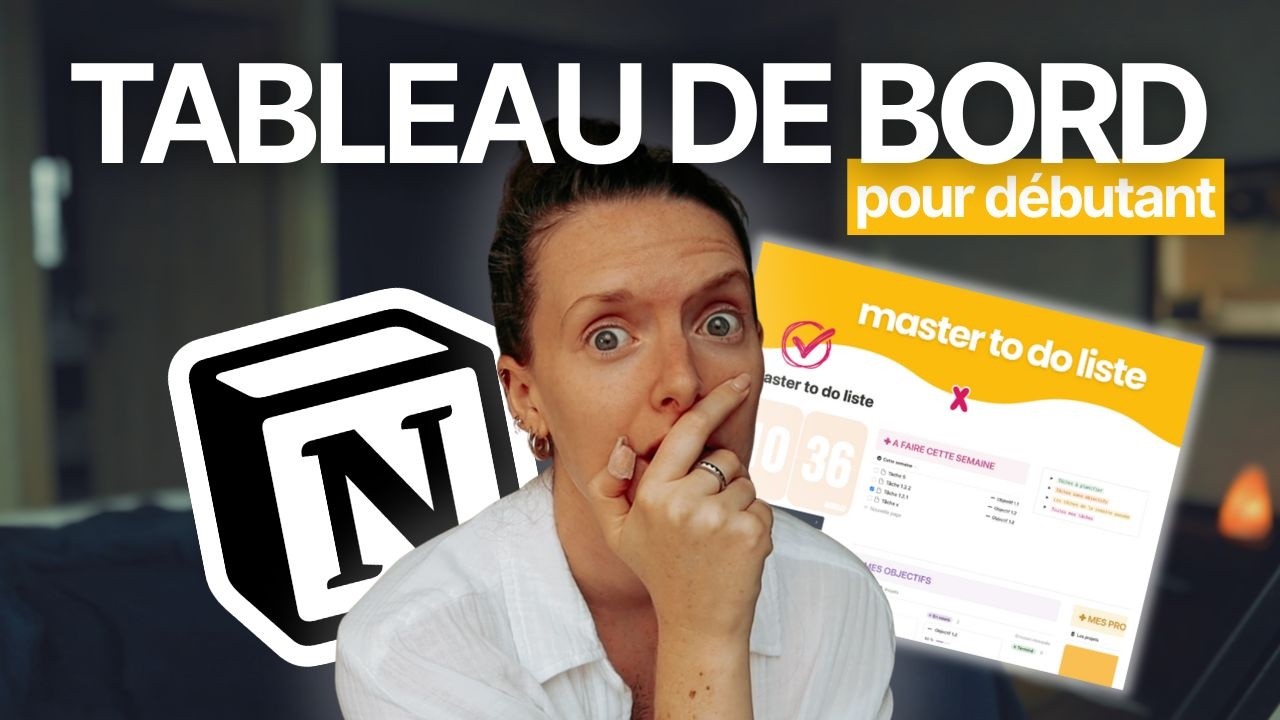











SORT BY-
Mga Nangungunang Komento
-
Pinakabagong komento