Latest videos


- LINK Video Tuyển Sinh K1 DẠY NGHỀ MỘC DIY GỖ. https://youtu.be/XKDN3L_9EGg
- Khi bạn bắt đầu học #nghềmộc, tự tay làm được những đồ mình yêu thích như, tự đóng tủ bếp, tự làm/đóng giá sách, kệ tivi... nói chung là đồ gỗ nội thất.
- Cũng như việc bạn mở #xưởnggỗnhỏ, lập/mở xưởng gỗ DIY tại nhà. thì có rất nhiều yếu tố bạn cần phải quan tâm. Ngoài việc học nghề mộc cũng như các #kỹthuậtmộc
Như : Chọn máy nào để #làmmộc/làmdiy? Xưởng Mộc nhỏ cần máy gì? Lập #XưởngDIY
Phải đầu tư bao nhiêu tiền?
Cách chọn gỗ để làm diy nội thất, chọn gỗ để phù hợp với xưởng nhỏ của mình, chọn các loại vật liệu hoàn thiện bề mặt .... còn rất nhiều nữa.
- Nhưng đây là 7 yếu tố Quan Trọng khi Học Làm Nghề Mộc Làm Xưởng DIY Xưởng Gỗ Nhỏ.
Mình đúc kết được , xin chia sẻ cùng các bạn.
-------------------------------------------------------
Giao Lưu - Hỏi Đáp - Nội Thất - Nghề Mộc : https://bit.ly/2WtND6i
Link Đăng Ký Kênh Việt Mộc : http://bit.ly/2rOqb4z
Link Twitter Việt Mộc : http://bit.ly/2RQ8pIO
Link facebook : https://www.facebook.com/VIETMOC1978/
---------------------------------------------------------
* DONATE
- https://unghotoi.com/vietmoc
- DUONG DUC VIET - NH Á CHÂU ACB - STK 508.508.888
--------------------------------------------------------
Tất cả những video Việt Mộc chia sẻ với các bạn, là do Việt Mộc Sáng tạo và thực hiện.
* Nếu có bất kỳ nhầm lẫn nào về Bản Quyền và Nguyên Tắc Cộng Đồng. Cũng như Công Việc Xin Hãy liên hệ ngay với tôi theo địa chỉ Mail. Vietdiy.hn@gmail.com hoặc phone. +84888120063


| VIDEO |
Xin chào, chào mừng các bạn đã quay trở lại với Xưởng 11. Hôm nay hãy cùng mình làm một chiếc bàn làm gỗ tích hợp đầy đủ đồ nghề làm gỗ cũng như các tính năng thú vị nhé
| CÔNG CỤ |
- Cưa đĩa: https://bit.ly/3EkB9Re
- Máy vặn vít: https://bit.ly/3KFsT1G
- Máy khoan: https://bit.ly/45nN0Kh
- May phay cạnh: https://bit.ly/3qEB8nL
- Nhám tròn xoay: https://bit.ly/3OXE7Bk
- Cưa lọng/cưa sọc: https://bit.ly/3QyhG6S
- Kẹp góc vuông: https://bit.ly/3Oz3fNa
- Cữ khoan chéo: https://bit.ly/3E1dncw
- Máy hút bụi công nghiệp: https://bit.ly/45nNd01
- Bộ đèn studio: https://bit.ly/3QAxu9f
| ÂM NHẠC |
Âm nhạc sử dụng trong video
- Epidemic Sound: http://bit.ly/3Igr6PG
- Mist3r: https://www.youtube.com/@mist3r_beats
- CapsCtrl: https://www.youtube.com/@CapsCtrl
- 4lexf: https://www.youtube.com/@4lexf
| LIÊN KẾT |
- Thông tin liên hệ: elevenshopvn@gmail.com
| MÔ TẢ |
- Xưởng 11 là kênh Youtube chuyên về làm đồ gỗ tại nhà, các sản phẩm được đo đạc, thiết kế, thi công, sơn là lắp đặt theo nhu cầu cá nhân và hoàn toàn do kênh tự thực hiện 100%.
- Mục tiêu của Xưởng 11 là khuyến khích mọi người sáng tạo, chủ động và tự tin bước ra khỏi vùng an toàn của bản thân, tiếp cận và thử sức với những điều mới, những khía cạnh mới, để nâng cao giá trị sống và chất lượng cuộc sống, bằng việc sửa chữa và nâng cấp ngôi nhà mình đang ở, bắt đầu từ những việc như gia cố lại bàn làm việc, lắp thêm ngăn kéo bếp, đóng tủ sách, giá giày,... tùy vào nhu cầu của mỗi người.
- Xưởng 11 hoàn toàn chưa có kinh nghiệm làm mộc và vẫn liên tục nghiên cứu, tìm hiểu trong quá trình thực hiện các sản phẩm trên kênh, các kiến thức được chia sẻ có thể chưa chính xác hoặc có sự sai lệch. Thêm vào đó, việc làm mộc cần tiếp xúc với nhiều máy móc có độ nguy hiểm cao (như máy cưa, máy khoan, máy phay,...), nên khuyến khích mọi người cần nghiên cứu kỹ lưỡng trước khi tự thực hiện.
© Bản quyền thuộc về Xưởng 11
© Copyright by Xuong 11
☞ Do not Reup


Ai mua liên hệ :đt ,zalo 0976497348#levanthugosuatv
Nhạc trong video này
Track: JPB - High (feat. Aleesia) [NCS10 Release]
Music provided by NoCopyrightSounds.
Watch: https://youtu.be/lj62iuaKAhU
Free Download / Stream: https://ncs.io/High2


Cách làm mới đồ gỗ cũ đơn giản tại nhà – 6 bước nhanh chóng!
Đăng ký theo dõi kênh tại đây: https://goo.gl/msNE4K
Đồ gỗ trong nhà bạn có đang bị cũ kỹ, mờ màu hoặc trầy xước sau thời gian dài sử dụng? Đừng lo! Trong video hôm nay, mình sẽ hướng dẫn bạn cách làm mới đồ gỗ cũ chỉ với vài bước đơn giản mà không cần đến thợ chuyên nghiệp. Bạn sẽ học cách vệ sinh, chà nhám, sơn phủ và bảo dưỡng đồ gỗ để khôi phục lại vẻ đẹp tự nhiên của chúng. Với những mẹo nhỏ này, bạn sẽ tiết kiệm được thời gian, chi phí và đặc biệt là giúp những món đồ gỗ trở nên sáng bóng, như mới mua. Đừng bỏ lỡ bất kỳ bước nào nhé!
#lammoidogocu #meovatdogocu #phuchoidogocu


Her viser vores ekspert dig de 6 allerbedste tips til arbejde med kapsaven, så du kan nå godt i mål med dine projekter.
Find flere tips og masser af inspiration til dine gør-det-selv projekter på vores blog: https://www.johannes-fog.dk/


Hvis du er vild med træ og træarbejde kan du i denne lille serie om trædrejning følge tilblivelsen af en træskål fra de første forberedelser af træet til skålen, der er færdigpudset og klar til brug.
Videoerne er optaget i Allesø Husflid. Ordet husflid kan sammenlignes med udtrykkene DIY eller gør-det-selv. Husflid handler om at kunne lave det, man har brug for, ud af det man har til rådighed, så godt man kan. Hvis du vil lære at dreje træ, er du velkommen til at klikke ind på http://allesoe.husflid.dk eller kigge forbi foreningen på Bogensevej 395, 5270 Odense N. Her er supergode værkstedsfaciliteter, dygtige instruktører og mulighed for at lære alt om trædrejning. Både nye som rutinerede trædrejere er meget velkomne.
Hvis du ikke er i nærheden af Odense, kan du finde værkstedsfaciliteter og kurser i trædrejning over hele landet på www.fora.dk/traekurser
I del 1 viser Poul fra Allesø Husflid os de første forberedelser til at dreje en skål i træ. Træet rettes til med skålejern. Man starter altid med ydersiden og man drejer bunden først. Skålen er klar til at få lavet falsen.
Skriv endelig en kommentar, hvis du har spørgsmål til Poul, eller hvis der er andet, du gerne vil lære at dreje.
Se del 1-6 med Poul fra Allesø Husflid: https://www.youtube.com/playli....st?list=PL5ZwyClf5lJ


Velkommen til Ole's værksted! I denne video viser vi dig, hvordan du kan lave propper til træ. Dette er en nyttig teknik, især når du arbejder med terrasser.
Beskrivelse:
I denne video lærer du, hvordan du laver propper til træ. Vi viser dig trin-for-trin, hvordan du kan lave en prop, der matcher træets årer, og hvordan du bedst limer og sliber den for en perfekt finish. Denne teknik er ideel til terrasser og sikrer et professionelt udseende. Vi guider dig gennem valg af materialer og værktøjer samt de små detaljer, der gør en stor forskel.
Kapitelinddeling:
00:00 - Introduktion
00:06 - Introduktion til propper og brug
00:13 - Fremstilling af prop
00:35 - Fastgørelse af prop
00:48 - Afslibning og afslutning
Læs mere om træarbejde og propper her: https://www.bolius.dk/hvordan-....skjuler-du-soem-og-s
Sociale medier
🌐 Du kan altid søge mere viden på https://www.bolius.dk/
📸 Instagram: https://www.instagram.com/boliusdk/
👍Facebook: https://www.facebook.com/boliusdk/


https://www.hobbysnedkeren.dk/arbejdsbord
- Tegninger kan tilsende på mail igennem ovenstående.
Afretning af arbejdsbord: https://youtu.be/D9llBP5q9qI
Installation af skruestik: https://youtu.be/JCq-U-4Hp1g
Byg selv en kæmpe høvlbænk til mit værksted. Med integreret bordsav, snedkerskruestik og værktøjsrende. Dette kæmpe hybrid arbejdsbord er den ultimative udvidelse til værkstedet. Masser af opbevaring og en god flad arbejdsflade.
Den her til Bosch Bordsav BOSCH GTS10 XC
Værktøj.
Bordsav:https://www.partner-ads.com/dk/klikbanner.php?partnerid=23683&bannerid=70608&uid=Bosch%20Bordrundsav&htmlurl=https://www.dorchdanola.dk/produkter/el-vaerktoj/bordrundsave/0601b30400.html
Båndsav: https://www.partner-ads.com/dk/klikbanner.php?partnerid=23683&bannerid=70608&uid=Metabo%20B%C3%A5ndsav&htmlurl=https://www.dorchdanola.dk/produkter/maskiner-til-trae/bandsave/619010000.html
Høvl: https://www.partner-ads.com/dk/klikbanner.php?partnerid=23683&bannerid=70608&uid=Makita%20tykkelsesh%C3%B8vl&htmlurl=https://www.dorchdanola.dk/2012nb.html
Stemmejern: https://amzn.to/2JEF7LS
Filesæt: https://amzn.to/3gu8Jaw
Kombinationsvinkel: https://amzn.to/34MqCwR
Rørtvinger: https://www.partner-ads.com/dk/klikbanner.php?partnerid=23683&bannerid=70608&uid=D%C3%B8rtvinger&htmlurl=https://www.dorchdanola.dk/produkter/handvaerktoj-vaerktoj/tvinger-og-limklemmer/dortvinger/dortvingesaet-til-montering-pa-ror.html


Link til hmwtrading
https://www.hmwtrading.dk/
Rabatkode stenskreativeværksted
00:00 intro
03:30 Boremaskiner
09:50 Stiksave
14:30 Rundsave
21:30 Kapsav
27:00 Høvl
30:50 Overfræser
34:15 Slibemaskiner
39:20 Bajonetsav
42:15 Batterier
51:10 Bonusklip


Hvordan afretter man et stykke skævt træ uden en afretter?
En afretter er en stor investering og fylder generelt meget i værkstedet. Så hvis man allerede har en tykkelseshøvl, kan man anvende den som afretter.
Jeg viser i denne video hvordan man med en afretter slæde kan rette sin skæve planker med en tykkelseshøvl.
Afretning med fræser: https://youtu.be/D9llBP5q9qI
Værktøj:
Se mere på:
https://www.hobbysnedkeren.dk/v%C3%A6rkt%C3%B8j
Tilsvarende tykkelseshøvl: https://www.dorchdanola.dk/2012nb.html?pa-partnerid=23683&pacid=63d0d4dc30b112.68712355&utm_source=partner-ads&utm_medium=affiliate&utm_campaign=23683
Bordsav: https://www.dorchdanola.dk/produkter/el-vaerktoj/bordrundsave/0601b30400.html?pa-partnerid=23683&pacid=63d0d518644473.94964244&utm_source=partner-ads&utm_medium=affiliate&utm_campaign=23683


http://www.hobbysnedkeren.dk/s....kruestik-til-trae-sn
Ny video: https://youtu.be/JCq-U-4Hp1g
Sætte en skruestik på mit arbejdsbord. Irwin skruestik 18cm til 280 kroner.
VærktøJ:
Irwin skruestik: https://amzn.to/45w74uz
Metabo Kapsav: http://www.hobbysnedkeren.dk/MetaboKGS216
Mere her: http://www.hobbysnedkeren.dk/vaerktoej-og-udstyr/
For at se hvordan bordet er bygget: https://youtu.be/tPDGz2zzi5Y


Hvad er et skrubstål, og hvad kan den bruges til? Hvordan sliber jeg den skarp? Få svar på alt dette i denne gennemgang om drejejernet, hvor Linås trædrejer Karsten demonstrerer hvad jernet kan bruges til og hvordan det slibes på en Tormek vådsliber.
Er du nysggerig på andre drejejern, så kan du se mere om Spindlegouges, Bowlgouges, Mejsel og Stikstål på vores playliste herunder 👇..
▶️ Se playlisten med de 5 mest gængse drejejern til trædrejning: https://bit.ly/4a5RV44
Karsten Bonde Andersen er Linås trædrejerekspert, og han giver dig ærlig og faglig sparring indenfor trædrejning. Glæd dig til flere videoer med Karsten, hvor han vil dykke længere ned i trædrejningens verden og dele ud af sine erfaringer. Karsten har drejet professionelt I +6 år, så han er den helt rigtige at spørge, hvis du har brug for tips og tricks, vejledning eller inspiration til dit trædrejeprojekt.
Du kan møde Karsten hver torsdag i vores butik i Silkeborg, hvor han vil stå klar til at hjælpe og guide dig på rette vej.
🔷 Alt inden for trædrejning: https://www.linaa.dk/shop/traedrejning-14s1.html
🔷 Tjek drejebænken fra videoen ud her: https://www.linaa.dk/shop/trae....drejebaenk-fokus-td5
Video indhold:
00:00 Intro
00:50 Skrubstål introduktion
02:23 Slibning af skrubstål på Tormek
04:57 Demonstration af skrubstål
08:35 Outro
Produkter vist i videoen:
- Vådsliber: https://www.linaa.dk/shop/torm....ek-t-8-vaadsliber-24
- SVS-38: https://www.linaa.dk/shop/torm....ek-holder-til-2456p.
- Tusch: https://www.linaa.dk/shop/torm....ek-tusch-em-15-17615
🔔 Hvis du lærte noget nyt, så Subscribe til vores kanal og like videoen. 👍
LÆR MED HÆNDERNE
Tjek vores inspirationsunivers ud find en DIY-guide til dit næste hobbyprojekt!
Inspirationsunivers: https://www.linaa.dk/shop/inspiration-1518s1.html
Linå Social media:
Pinterest: www.pinterest.dk/laermedlinaa/
Instagram: https://www.instagram.com/linaa.dk/
_________________________
Musik:
Weeknds – DayFox
Music by DayFox from Pixabay


Ide keterampilan tukang kayu yang luar biasa dengan trik tertentu mungkin anda belum mengetahuinya. di dalam video ini ada berbagai trik yang dilakukan tukang kayu dalam menyelesaikan pengerjaan.
Yt Short : @marcipgroup
Tik Tok : https://bit.ly/Marcip
Instagram : https://bit.ly/marcipgroup
Facebook Fanspage : https://bit.ly/marcip
#carpenter #craftman #handyman
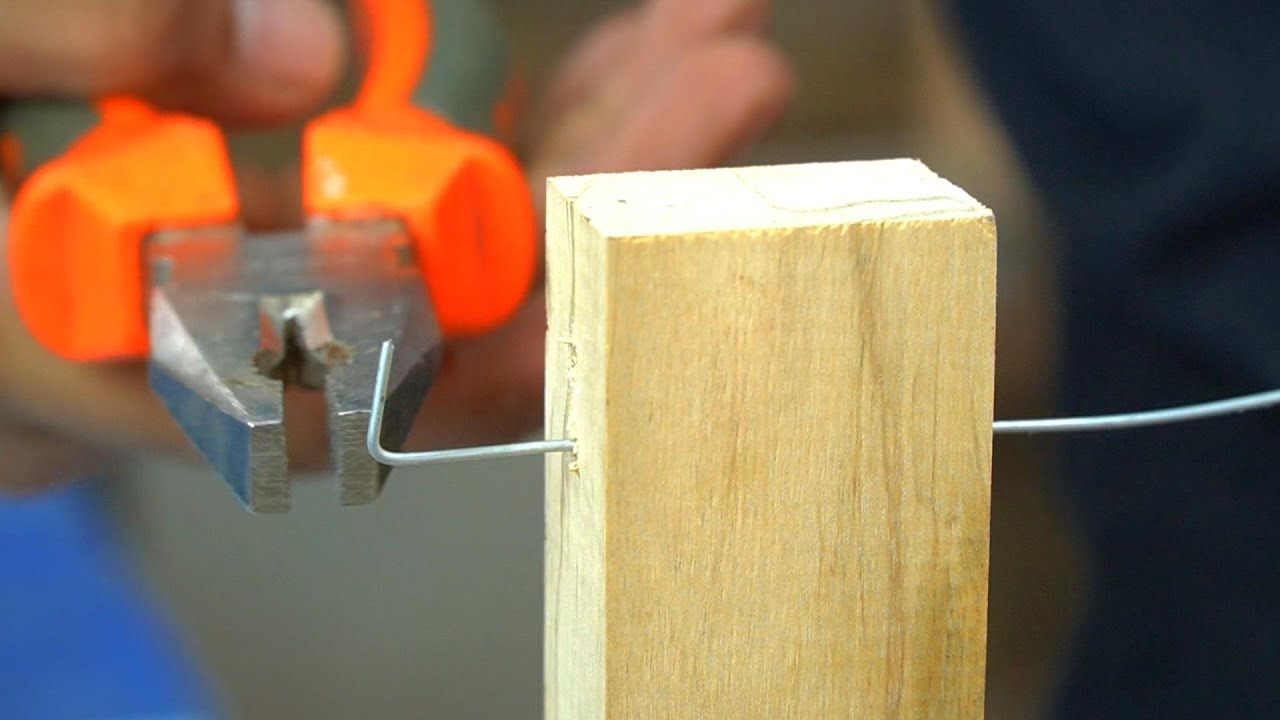

Ide keterampilan tukang kayu yang luar biasa degan trik tertetu mungkin anda belum mengetahuinya. Ide Pengerjaan Kayu dalam menyelesaikan pengerjaan Sambung Kayu. belajar memaksimalkan setiap proyek pekerjaan.
Youtube Short Marcip Group : @marcipgroup
Tik Tok Marcip : https://bit.ly/Marcip
Instagram Marcip group : https://bit.ly/marcipgroup
Facebook Fanspage Marcip : https://bit.ly/marcip







